CSS Gradient Background Generator – Advanced (Up To 10 Shades)
Must Try CSS Gradient Background Generator with vivid colors and styles like linear, radial or conic gradient effects for your web page using this CSS gradient background generator. Make advanced vivid gradient background using CSS for your web page via this CSS Gradient Generator.
CSS Syntax for Gradient Background
This CSS gradient background generator tool is very different from other tools as it is automatically adding nearest color range from your selected two colors to remove gray shade from it and that’s create a unique vivid background effect. You can also adjust number of color to be added for your CSS background gradient.
Gradient style can be used anywhere in background of element of an image because it is dynamically generated and you don’t to use image file for that purpose. It can be created with single line of syntax in CSS or style attribute. As Gradients are generated by the browser as dynamic, it can be resized or zoomed to any size without any quality issue so gradient is better than raster image for similar need.
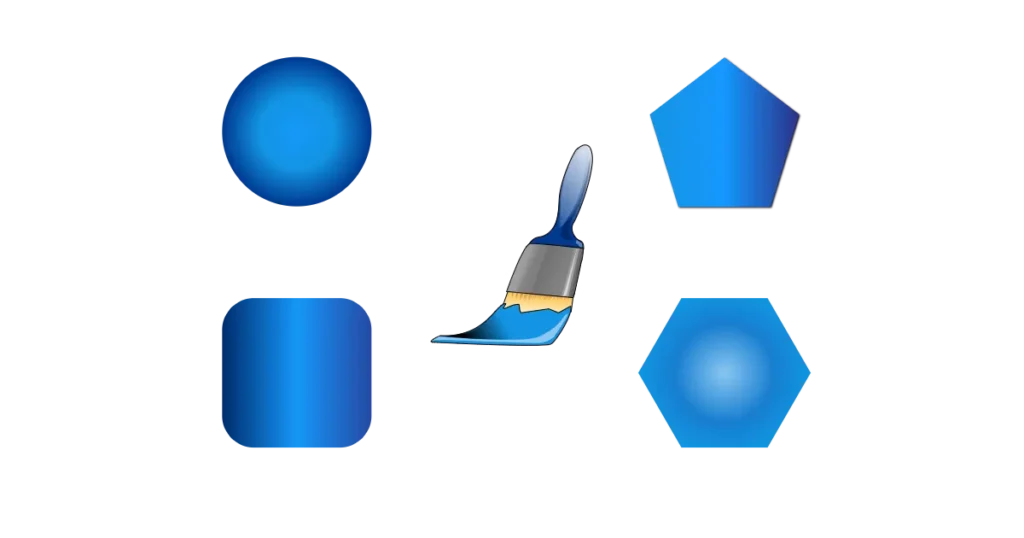
Type of CSS Gradient Styles
There are three types of background gradient effects available in CSS style sheet or style tag of HTML element.
- Linear Gradient
- Radial Gradient
- Conic Gradient
Here, band of colors progress in straight line for linear gradient but colors progress from central for radial gradient and you can decide where the center of it along with making it circular or elliptical. Conic gradient colors whirl round around center of the circle starting from top clockwise.
How to use CSS Gradient Background Generator?
You need to provide some input to get desired result for your background. Let’s go one by one.
Gradient Type
Select any one type of gradient from Linear, Radial or Conic.
Angle in Degree
You can select Angle for Linear or Conic gradients. This option is only available for linear gradient and conic gradient but disabled for radial gradient.
Position
This option is available for radial and conic but disabled for linear gradient. You can select X and Y coordinate for center of circle and color will spread accordingly.
Interpolation and Number of Colors
This is an advanced option which is making this tool unique by removing any dark gray zone from your background. Result of color interpolation will depend on option selected by you from Interpolation drop down option. HSL and Lch will produce too saturated and glowing color. Lab option is also producing better result. Keeping only two color in your setting tend to produce some kind of grayish colors in between so adding more # of Colors along with Interpolation help to remove that grayish or dark color zone.
We also have few other CSS code writer tools like CSS Animation Generator which will help you to easily write syntax to create CSS keyframe based animation and CSS Grid Generator which can help you to write code to create CSS table.