Best CSS Frameworks in 2022 (Smaller and Lightweight)
Finding best CSS Frameworks in smaller or minimal file size and lightweight is necessary for project like a portfolio, blog, or resume page to gain better Page Speed for SEO ranking. When working on tiny, simple projects that you just want to get up and running as fast as possible, you probably don’t need the majority of the functionality that come with large UI frameworks like Bootstrap, Tailwind CSS, or Semantic UI. So,
You can use one of the easier and compact CSS frameworks that are available for better performance. A smaller learning curve for developers, independence from JavaScript for functionality, and quicker page loads for users are all typical benefits of using a minimalist CSS framework.
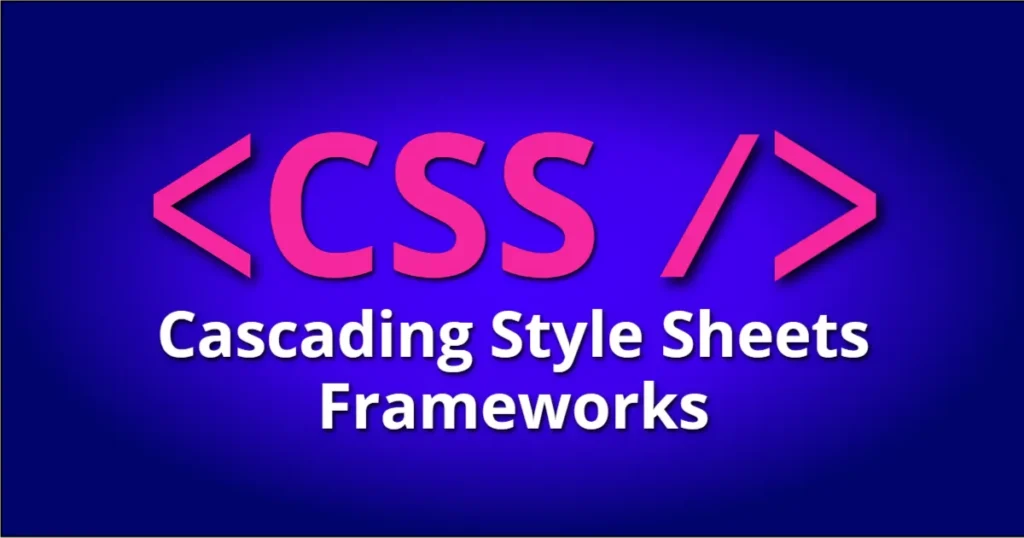
Top 5 Best CSS Frameworks As Per Minimum File Size and Lightweight
Here is the curated list of smaller CSS frameworks which are less in file size and lightweight which can help your site to gain some page speed compare to other advanced feature list CSS frameworks.
Criteria of CSS Framework Selection in Our Research:
- CSS Frameworks which are below 5KB in file size after GZip.
- 1000+ Stars on GitHub
- More Than 5 Code Contributors
1. Min – The Smallest CSS Framework
The smallest CSS framework on this list, min, features an Android-compatible icon set, a 12-column responsive grid system, button styles, and more.
Even outdated browsers like Internet Explorer 5.5 are supported by min.
Features:
- First off, it doesn’t mandate a particular design for you. Because there are so few CSS rules applied to each element, altering the default styles is very simple.
- In comparison to other CSS frameworks, Min styles your page with hundreds of times fewer attributes.
- Works with all modern browsers including IE 5.5.
- No matter how you define a CSS framework, Min truly is the smallest in the world.
2. Skeleton – A Responsive CSS Boilerplate
If you’re starting a smaller project or simply don’t feel like you need all the functionality of larger frameworks, you should utilize Skeleton. Skeleton only styles a small number of common HTML components and comes with a grid, but this is frequently more than enough to get things going. In reality
Advantages:
- Light as feather with 400 lines of code as designed with mobility in mind.
- Styles intended to be a starting point rather than a UI framework
- Quick to launch with no installation or compilation required.
3. Chota – A Micro 3kb CSS Framework
Chota is easy to use. Unlike other frameworks, it doesn’t require knowing a large number of class names. It adds a few fundamental styles to the HTML in accordance with HTML Semantics. Chota comes with a basic set of CSS variables and also supports grid, nav, card, buttons, tag and many other utilities. “Chota” is a Hindi word and it means small.
Features:
- Really lightweight. Just 3kb (gzipped + minified).
- No preprocessing; Simply plug it in.
- Magical grid of 12 columns
- CSS variables make it simple to extend
- Comes with a few extra components and utilities.
- Decent semantics
- Simple dark mode toggle
- Provides built-in support for icons
4. Pure CSS
The Pure.css library’s mission statement, “Include only the absolutely necessary configuration to reduce cascading overhead.”. In actuality, this results in syntax that is simple to read and simple to customize. It is a true pleasure to work with as a mobile-first library. Additionally, there are several pre-made media queries available.
Additionally, the modular structure and built-in responsive grid make the design mobile-friendly right out of the box. It’s a fantastic foundation for someone just starting out in CSS.
Advantages:
- You can alter Pure’s appearance to fit with your web project by adding a few lines of CSS. You can design your own style.
- Beautiful responsive layouts for all screen sizes may be easily made by utilizing Grids, Menus, and other tools.
- A collection of compact, flexible CSS modules that you may apply to any website project.
- Pure will enable you to produce excellent CSS code without taking up extra space.
5. Milligram – A minimalist CSS framework
Milligram is a full-featured framework that can be used for quick layout prototyping and is more than just functional. Milligram is for current UIs which supports grid structure, Flexbox, rem unit for widths and lengths, and it is Mobile First. Only the most recent iterations of Chrome, Firefox, IE, Safari, and Opera are officially supported by Milligram.
For a quick and tidy start, Milligram offers a basic arrangement of styles. It is Just 2kb gzipped! It is specifically made for more dependable performance and increased efficiency, with more distributed assets to reset, leading to simpler code.
Advantages:
- Milligram offers a simple arrangement of styles for a quick and tidy beginning.
- Specially created with fewer attributes to reset, leading in simpler code, for greater performance and higher productivity.
- It has 28+ contributors on GitHub and received 9800+ stars so far as on Oct 2022.
GitHub Statistics of CSS Frameworks Below 5KB
Here are listed best CSS Frameworks with respect to minified file size after GZip along with their Starts given on GitHub and number of CSS Developers involved so far. This data is collected as on Oct 2022.
CSS Tools To Generate Code for CSS Customization:
You can refer below CSS Tools to generate code easily by selecting few options as per your need.