Should I Learn Excel or Google Sheets?
To clear your confusion about to learn Excel or Google Sheets, we will try to give direct answer first before going to details and reasoning for the same. You should learn Microsoft Excel if you already have purchased license or ready to spend money on license other wise it is okay to start learning with Google Sheets and later you can migrate to MS Excel if you have to at workplace as most work places are using MS Excel for their business purpose.
In today world, it is good to have high-level knowledge of both Excel and Google Sheets as once you learn one of those, you will easily know how other one works for certain functionalities.
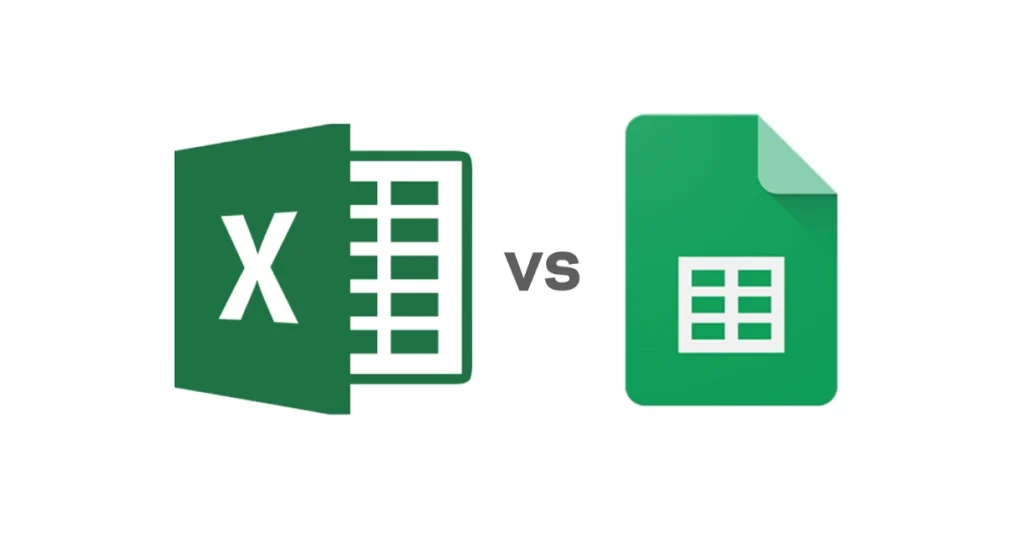
Is Google Sheets same as Microsoft Excel?
Let’s examine some of the main benefits and drawbacks of Excel as MS Excel and Google Sheets. They are not exactly same and there are many differences in both. You can choose based on your need.
Let’s look at the different aspects of Microsoft Excel vs. Google Sheets to understand the key differences between them.
| Category | Microsoft Excel | Google Sheets |
| Developed by | Microsoft Corporation developed MS Excel. | Google LLC developed Google sheets. |
| Launched as a pack of | They launched MS Excel as a pack of MS Office. | They launched google sheets as a pack of G Suite. |
| Launching Year | 1987 | 2006 |
| Languages supported | Excel is available in 91 languages. | Google Sheets are available in 83 languages. |
| Performance | Great for a high volume of data. | Great for low volumes of data (less than 400,000) cells. |
| Collaboration | Compared to Google sheets, Excel is a not favorable application for collaboration. | Google sheets are the preferred application for collaboration. |
| Tools for statistical analysis and visualization | Excel is a superior product in the case of statistical analysis and visualization. | If you want to perform any analysis, you have to do it manually. |
| Online offline usability | We can use Excel in offline mode. | We can use Google Sheets in both online as well as offline mode. |
| Chatting facilities | Excel does not have this facility. | In Google Sheets, a chatting facility is available on the sidebars. |
| Macros | Yes | No |
| Scripting | VBA | Apps Script |
| Price | $8.25/users/month | Free for individuals.$5/user/month for business. |
| Cloud Drive | One Drive | Google Drive |
Is Google Sheets better than Excel ?
Although Excel is currently more capable for complex tasks, Google Sheets is superior for collaboration. Both have their own benefits so if you want to choose between, you can choose cost effective to start with and it is good to learn both of them as some point of time you might have to work with both Excel and Google Spreadsheets incase you change your workplace.
Can I learn basic Excel skills using Google Sheets?
YES to your question. Google Sheets can be used to learn the fundamentals of Excel, and vice versa. There are a few minor variations between utilizing Array Formulas and Pivot Tables, but they are so minor that once you get there, it’s not difficult to grasp both. Nearly all of the formulas are same.
A few formulas differ from one another. For many Excel scenarios where a huge Array Formula would be required, Google Sheets has developed a straightforward formula to employ. Examples include SORT, UNIQUE, and FILTER, however it would be more difficult to recreate them with other formulas in Excel.
Where can I learn Google Sheets for Free?
There are plenty of detailed learning videos on YouTube to learn Google Sheets free of cost and we have found a full course with 3 hours duration in below YouTube video. You can definitely start with that and later go for advanced incase you need.
Where can I Learn MS Excel for Free?
You can below video of 2 hours and 26 minutes to learn Microsoft Excel for free from YouTuber channel and later go for advanced incase you need.
Bonus Knowledge:
Can I edit Microsoft Excel in Google Sheets?
It’s just as easy to open and edit an Excel file in Google Sheets as it is in Excel. With the extra benefit of adding Google Sheet features to Excel files, Google Sheets is compatible with Excel files.
Can Excel handle more data than Google Sheets?
Excel can fill and process 17,179,869,184 cells, compared to Google Sheets’ 5,000,000 maximum. Excel therefore has more storage space. Excel is better at handling large spreadsheets with intricate calculations and several tabs.