Compress Images Online in Bulk without Upload
Easily compress images online and reduce photos size securely on your device without installing or uploading files to server. This is the most safe image compressor online with respect to your data privacy as your photos won’t be uploaded to our server for compression.
Processing…
Add one or more images above to compress multiple images on your device. Use Save button to store compressed images back on your device.
You can also adjust picture quality (For JPG,WebP) and resolution percentage if you want to adjust image size. Image Resolution (width and height) will be decreased as per individual image’s aspect ratio if you select resolution below 100%. Each image has tool bar to rotate image 90 degree clock-wise, flip images vertically or horizontally or remove image from list.
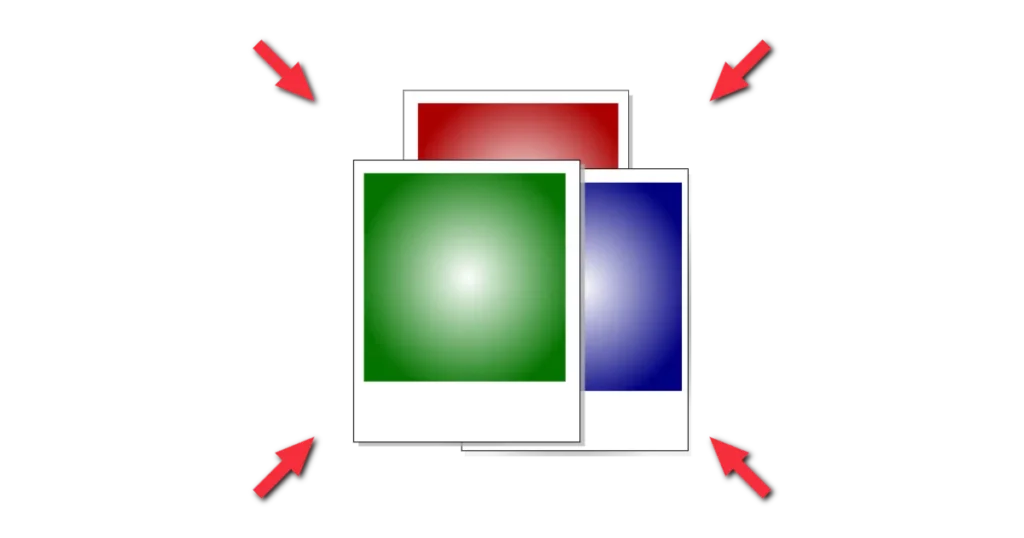
Where does my selected photos go for processing ❓
Selected photos will remain in your device’s web browser memory and processed via your browser only. It won’t leave your device.
Which type of Images can be compressed ❓
JPEG, PNG, WebP and BMP image type can be compressed(GIF not supported). Image Compressor works based on adjusting quality (For JPG) of photos to get results. To get better compression, alway save as image/jpeg type as PNG type not supporting quality adjustment. Keep Original option can be used as save type if you don’t want to change image type.
ℹ️ Image Compression Also Known As:
- Photo Compressor
- Image Size Reducer
- Photo Size Reducer
- JPG Size Reducer
- JPG Compressor
- PNG Compressor
Try Our Image Converters along with Image Compressor
- Image to PDF Converter
- WebP to PNG Converter
- WebP to JPG Converter
- JPG to PNG Converter
- PNG to JPG Converter
- JPG to WebP Converter
- PNG to WebP Converter
What are PNG Files ❓
A PNG stand for “Portable Network Graphics” which is a raster-graphics file format that supports lossless data compression. PNG was created to overcome the limitations of the GIF format and to replace it.PNG is capable of displaying transparent backgrounds and can contain 24bit RGB color palettes and gray scale images.
ℹ️ PNG Features:
- Lossless data compression
- Supports transparent background
- Supports for 24bit RGB color palettes and gray scale.
What are JPG/JPEG Files ❓
A JPG is a raster image saved in the JPEG format and it stands for “Joint Photographic Experts Group” which is a widely used compressed image format for containing digital images. It is the most common image format used in digital cameras, different operating systems and on the Internet with filename as the.jpg or.jpeg extension..
ℹ️ JPEG Features:
- Very good compression rate
- Supports 24-bit color with up to 16 million colors
- Image Processing much faster than other image standards.
- No need of editing required to print any image
What are WebP Image Files ❓
WebP image file format is intended as a replacement for JPEG, PNG, and GIF file formats as it combines the features of all those file formats. WebP files are smaller for the same quality, or of higher quality for the same size. It supports both lossy and lossless compression, as well as animation and alpha transparency.
ℹ️ WebP Features:
- Faster loading times
- Less media storage
- Support Transparency and animation
Read more about What is WebP File Format and Why should you move to WebP for your Web Portal for more details.